Overwhelm is one of those things that just creeps up on you isn’t it?!
One minute you are feeling a little bit stressed out and then next thing overwhelm takes over the show and you don’t even know what you should be doing, what you should do next or how you are even going to get anything done because you are suddenly putting out fires all over the place!
There is a lot of amazing tips out there for breathing exercises and meditation when you are feeling overwhelmed – I have a couple of blog posts myself if you wanted to find out more, but sometimes we do just need some practical tips to follow to get out of our own heads.

Brain dump
It’s not the nicest of terms, but it sums up what it is really well. You can also call it a brain download if that suits you better!
We are literally downloading everything out of our brain and writing it down on paper.
Tasks, things to remember, things coming up in school, someone’s birthday, something you want to look into, something you need to ask someone etc etc
Just write it down. It doesn’t need to look pretty. Your handwriting can be awful. It doesn’t need to be in order or make sense.
Step one
Just get it written down on paper and out of your mind.
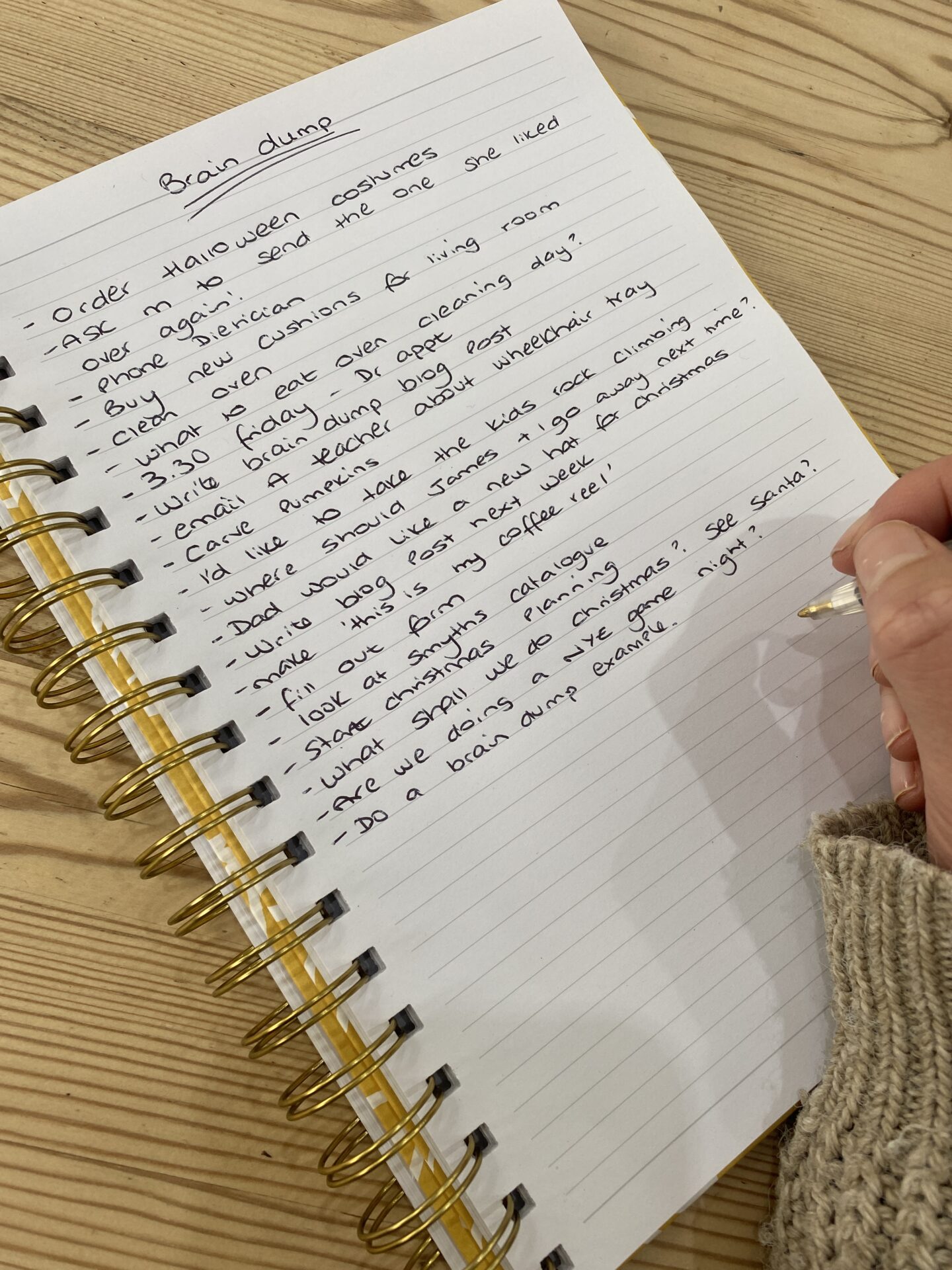
Once you have done that it’s probably going to go one of two ways:
- You are shocked at how small the list is and you feel less stressed already
- The list is insanely long and you have no idea how you are going to get all these things done.
Don’t panic! This is all part of the process.
Step two
Get another sheet of paper and make headings that make sense for what you have written and catergorise your list.
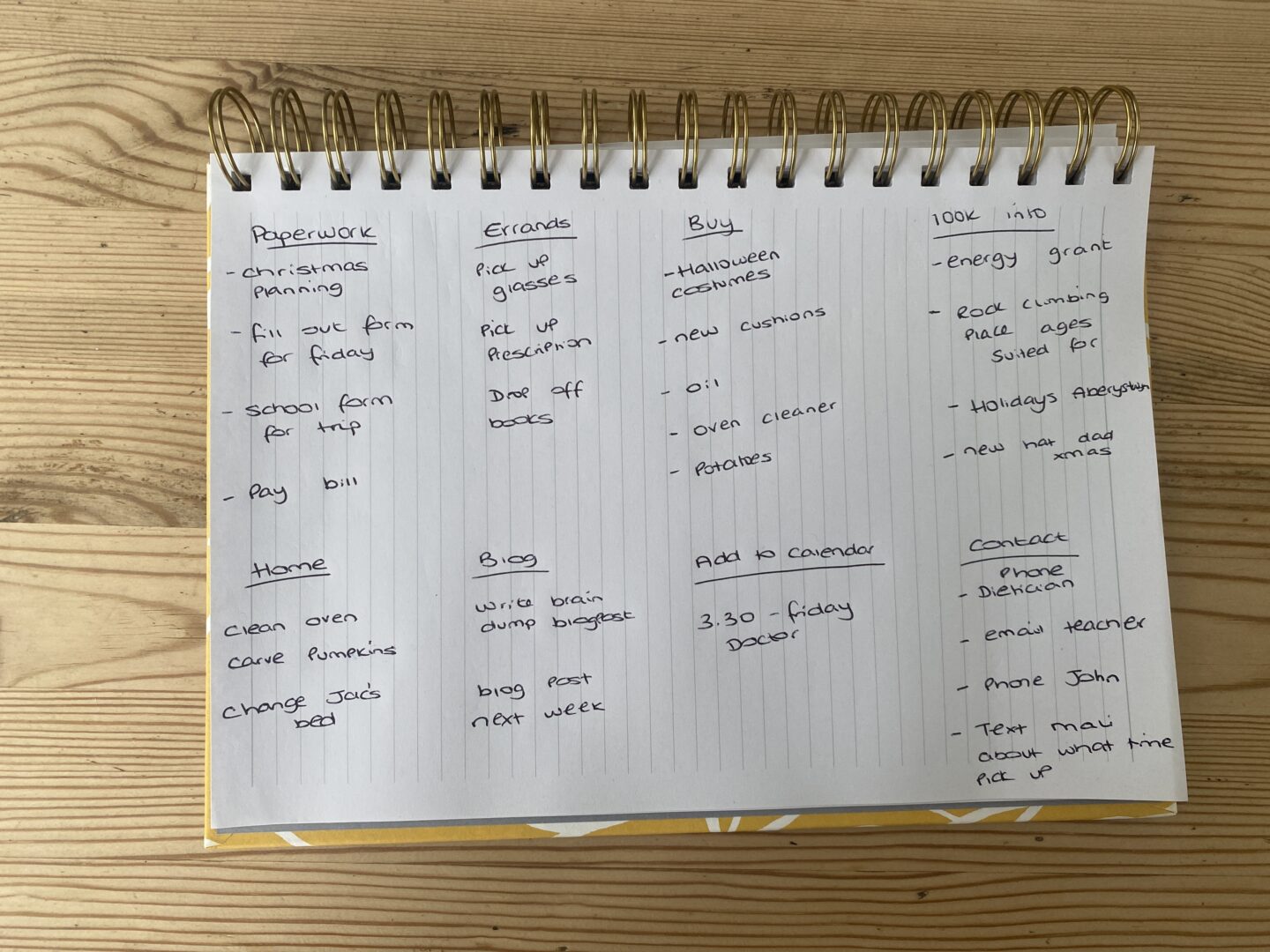
There is no right or wrong it’s just make it make sense for your list.
Examples:
- Contact
- Paperwork
- Home
- Kids
- School
- Errands
- Need to buy
- Things I need to remember
- Birthday gift ideas
- Things I would like to do one day
Write the headings out on a piece of paper and then go through your long list of downloaded thoughts and put them into the section they need to be in.
This step will help with the overwhelm.
Yes there may still be a lot of things on your list but at least it’s organised now.
Let’s keep going.
Step 3 – Work out what is important
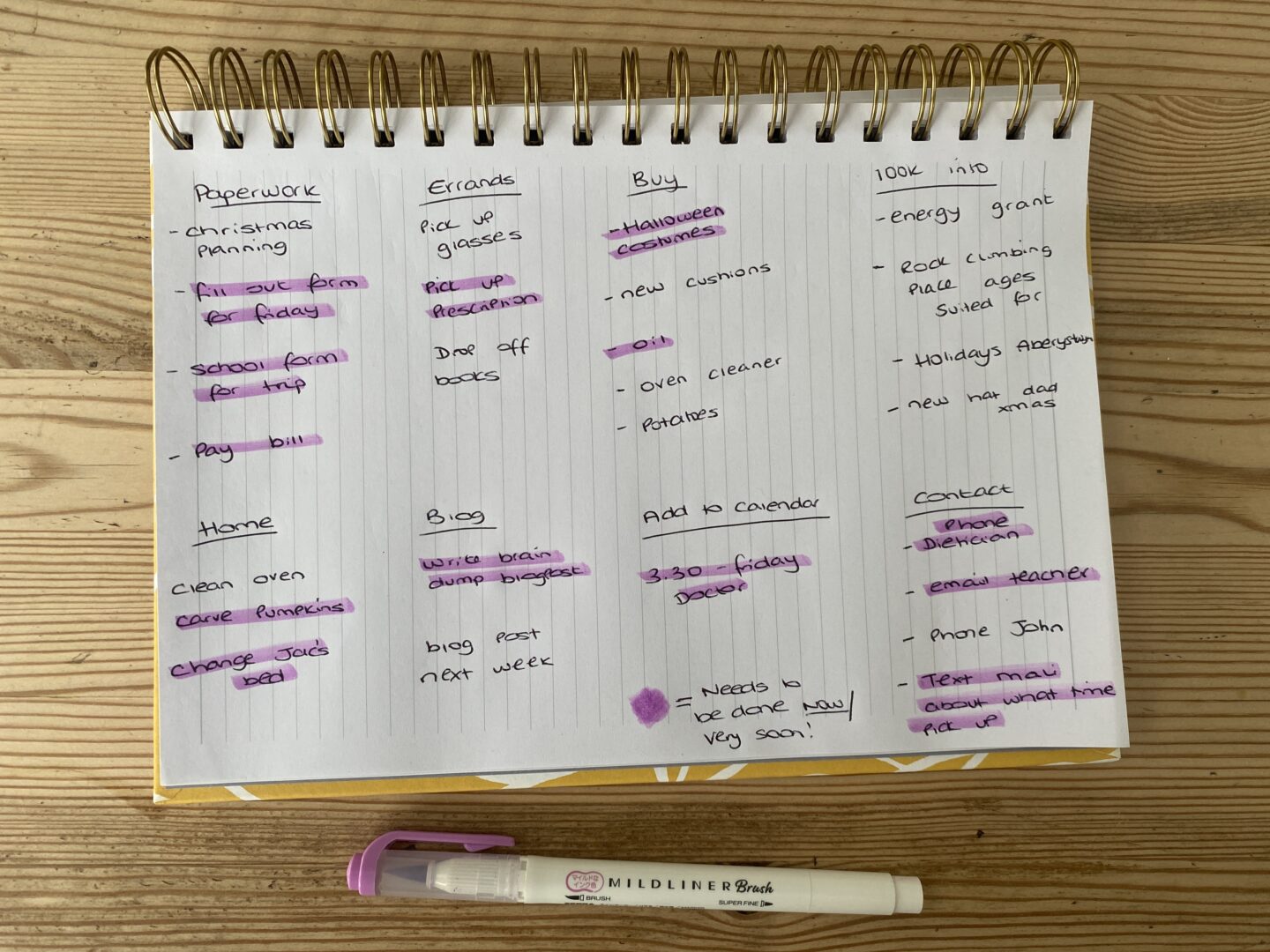
Grab a highlighter if you have one – don’t worry if not you can just underline things in a different colour or just underline them or draw a little star by the side instead.
Highlight the very important stuff or anything with a close deadline so they stand out.
These are the things you need to get done in the next few days or so.
Step 4 – Cross off anything that isn’t important
Go through your list, is there anything on there you don’t need to do anymore or just is one of those things you have no intention of ever doing it.
Just cross it off.
Don’t give it any more brain space.
Step 5 – Plan it out
Get a new sheet of paper, or your planner or your todo app or whatever it is you use to stay on track and plan these tasks out.
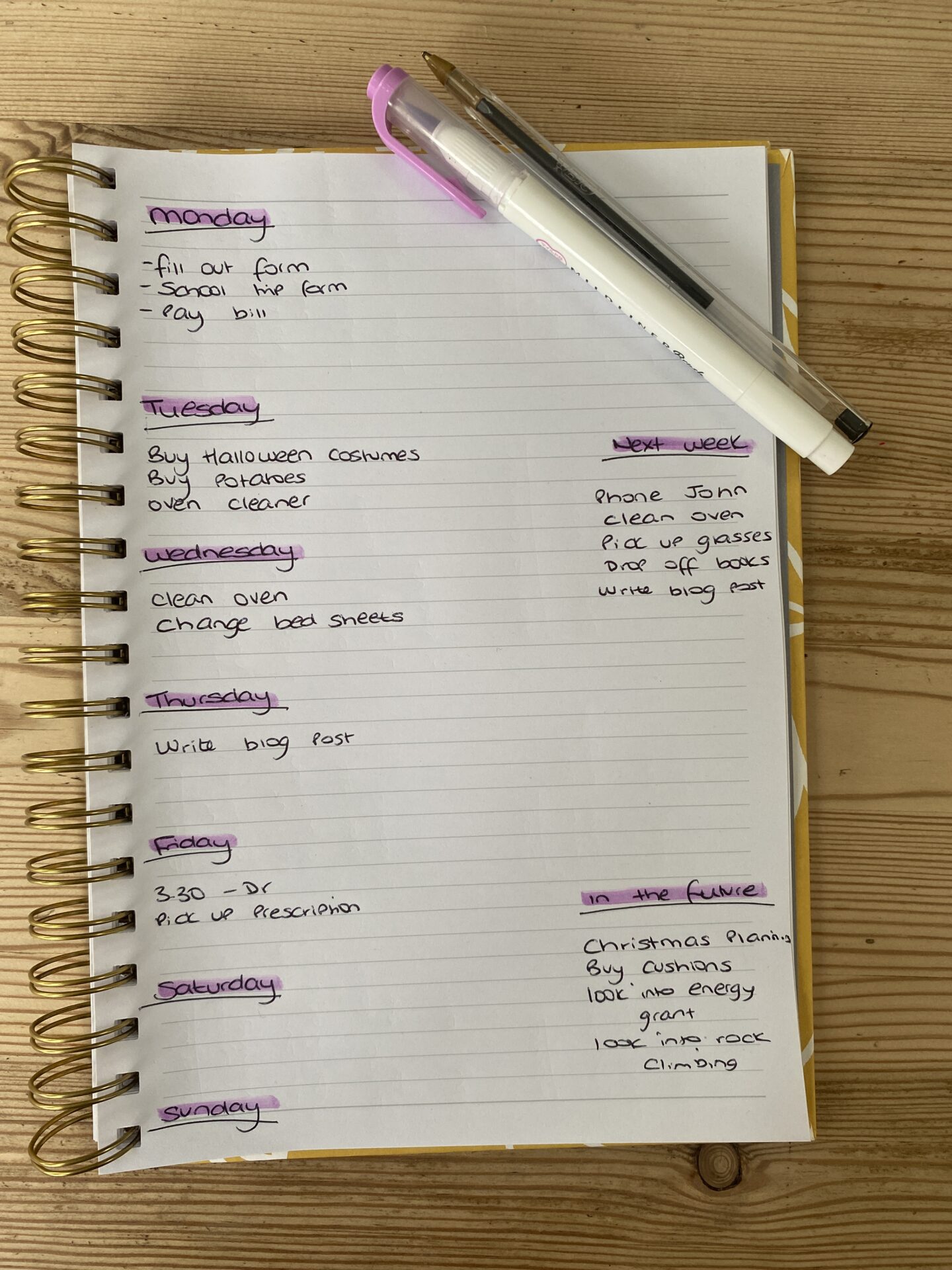
Starting with the highlighted most important ones.
What days are you going to get them done on?
What can wait until next week? Or, you can plan out next week too if that feels good to you.
As you write each task item on to the ‘plan’, cross it off your brain download sheet – it feels good crossing it out and it makes sure that nothing slips through the cracks.
Step 6 – Find homes for the other things.
If you already have somewhere that you write down similar things to what you have left on your list – add the things on your list to it.
And do it now. Don’t ‘do it later’.
Do it now.
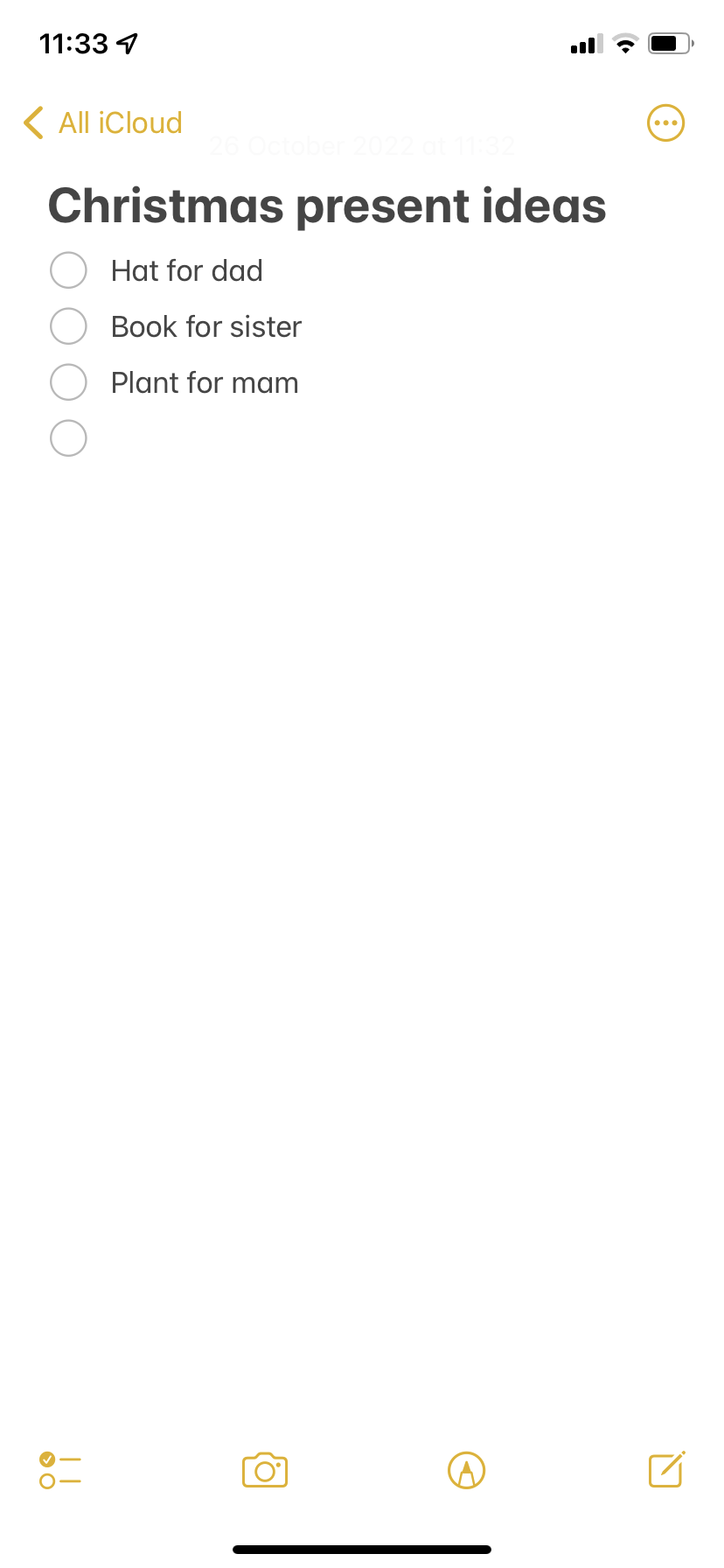
If you don’t have anywhere you normally keep random lists like birthday idea lists, bucket lists etc you could get a specific notebook or bullet journal and start doing it in there and keep that as your designated list notebook.
If you prefer you could use the notes app or google keep on your phone and make notes for each category.
Or use a word or google doc and make a list on that.
Alternatively, you could use an app like Notion, Trello or Evernote to do it. There are so many apps out there – find one to fit your needs if you are more of a digital type!
Find what works for you, and find a place to keep these lists.
(I am a bullet journal and Trello kind of girl if you were wondering! Although Notion does look intriguing!)
Step 7 – Let’s do this.
We have a plan.
Let’s do this.
Help! I am too overwhelmed to start
That’s okay.
My advice here is to just choose one thing on your list.
It doesn’t have to be the most important. It doesn’t have to be the most fun. It doesn’t have to be the one that will make the biggest difference.
Just choose one thing.
And do that thing.
That’s usually enough to break the overwhelm cycle and start the momentum going for you to keep going.
Just one.
I hope this is helpful!
Let me know how long your list was in the comments!
Beth x